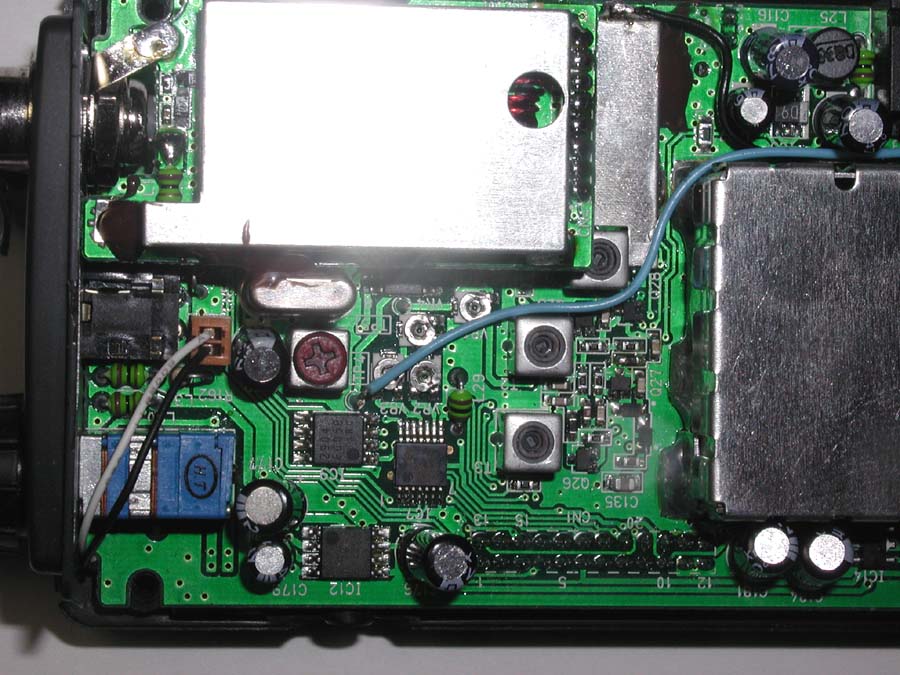
Installing a discriminator tap on a Pro-97 scanner
Copyright (C) 2005 by Brett Casebolt. Updated 12/11/2005
Disclaimer: Although this modification worked for me, I make no guarantees that it will work on your scanner. I am not responsible if you damage your scanner or injure youself doing this. This is presented as information only. If you choose to do this it will void your warranty. Proceed only at your own risk.
1) Disconnect the power (if connected) and remove the battery cover and battery holder.
2) Remove the four screws and lift the back cover off of the scanner.
3) Locate "TP4", which is a small wire pole. This is connected to pin 9 of the 3361 chip (which is the discriminator output). It's shown in the picture below where I attached the blue wire. Use a terminal connector to connect the wire to TP4. (You can carefully solder a wire if you prefer, but it is more likely to void the warranty)..
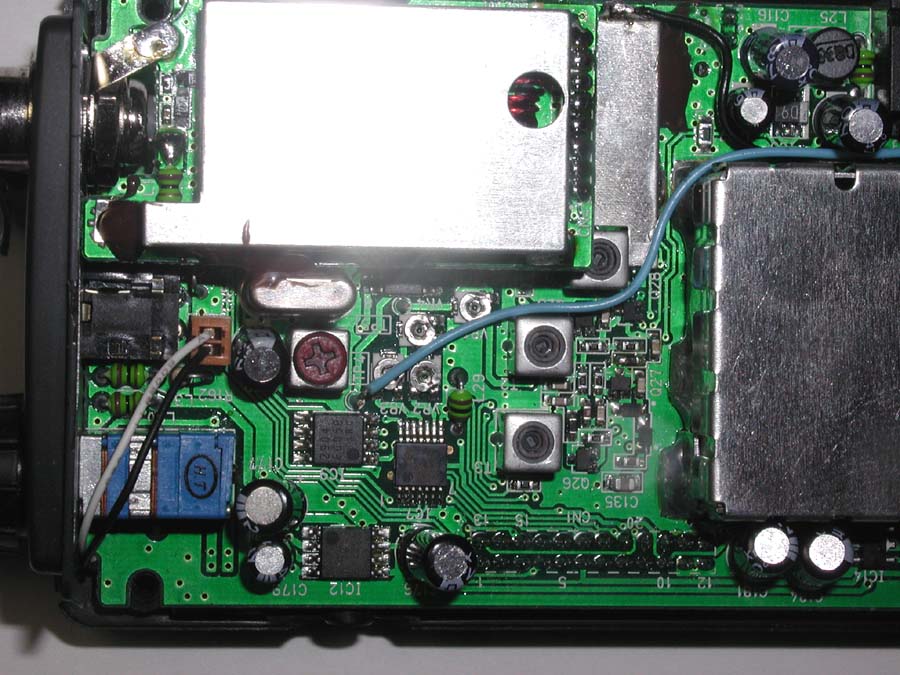
4) Now you'll need a place to solder a ground wire. Although there are many places you could do this, I chose a place at the edge of the circuit board where there was a metal shield soldered to the board. The black wire at the top of the above picture is the location where I attached the ground wire.
5) Next, run the two wires through a hole in the chassis. I ran mine through the lower right screw hole. For a more permanent connection, you could drill a hole through the plastic case to mount the phone jack.
6) Solder the blue wire (the one from TP4) onto a 10K ohm 1/4 watt resistor.
7) Solder the resistor to the "tip" terminal of a 1/8" stereo phone jack (as shown in the picture below). I used a Radio Shack part number 274-249 here.

8) Solder the black (ground) wire to the "sleeve" terminal of the stereo phone jack as shown above. After soldering, wrap the terminals with electrical tape.
9) Replace the battery pack and the battery cover.
10) Secure the chassis with 3 screws (or all 4 if you drilled a new hole).
11) If you prefer, you can use the belt clip to hold the stereo jack as shown in the photo below.

12) Plug one end of a 1/8" stereo cable into the jack and the other end to the microphone input to your PC.
13) You're done. You should now be able to run T4Win, Trunker, or TrePort.